click to get service View profile
If you’ve been following the digital landscape, you’ve likely noticed how the boundaries between websites and mobile apps are fading fast. Responsive websites deliver flexibility across devices, while native apps offer deeper integration with hardware features. Sitting perfectly between the two is the Progressive Web App — a cutting-edge solution that merges the reach of the web with the experience of mobile. Through effective Progressive Web App Design, businesses can build fast, reliable, and engaging digital products that work seamlessly online and offline, creating the perfect balance between performance and accessibility.
In 2025, progressive web app design is no longer just about making web and mobile app development cheaper or faster; it’s about creating experiences that feel effortless, user-friendly, engaging, and future-ready. Here, I want to share some of the hidden UX design tips and strategies that really set successful PWAs apart, along with semantic best practices that help your PWA get noticed by search engines.
Understanding the UX Foundation of Progressive Web App
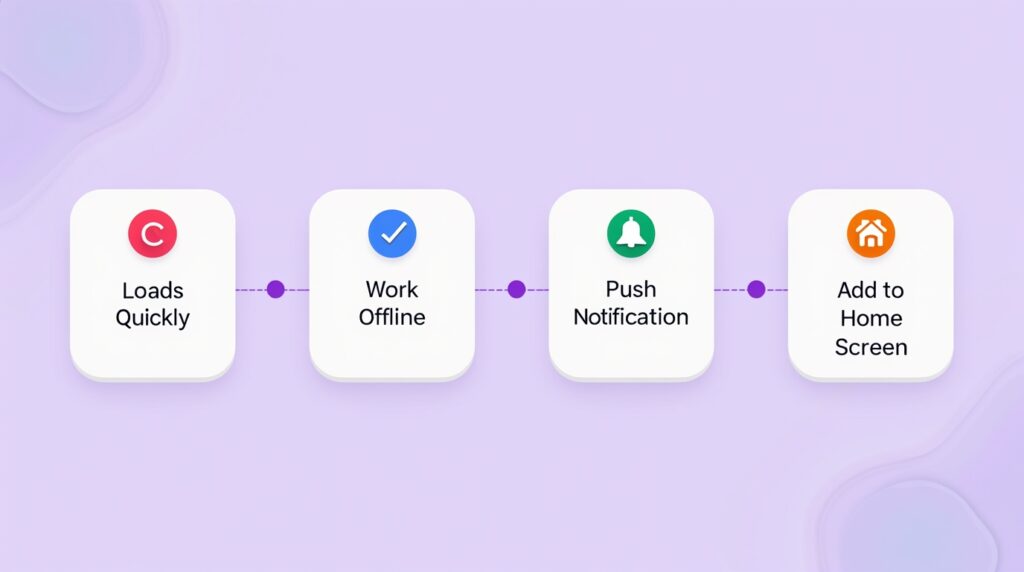
At its core, a progressive web app is a web page that behaves like a mobile app. That means:
- It loads quickly (even on flaky connections)
- It works offline
- It can send push notifications
- It can be installed on the home screen without going through an app store
But here’s the kicker: none of these features matter if the user experience (UX) design isn’t thoughtfully implemented.
For instance, Starbucks’ Progressive Web App Design goes far beyond displaying a simple menu. It allows users to personalize their coffee, add it to the cart, and even place an order offline. Once the connection is restored, the app automatically syncs the order without any extra effort from the user. This seamless experience is a perfect example of how smart Progressive Web App Design can blend functionality, convenience, and thoughtful UX to create a truly engaging digital experience.
“This works offline!” – Starbucks PWA Example
Why “Hidden” or Subtle UX Strategies Make a Difference
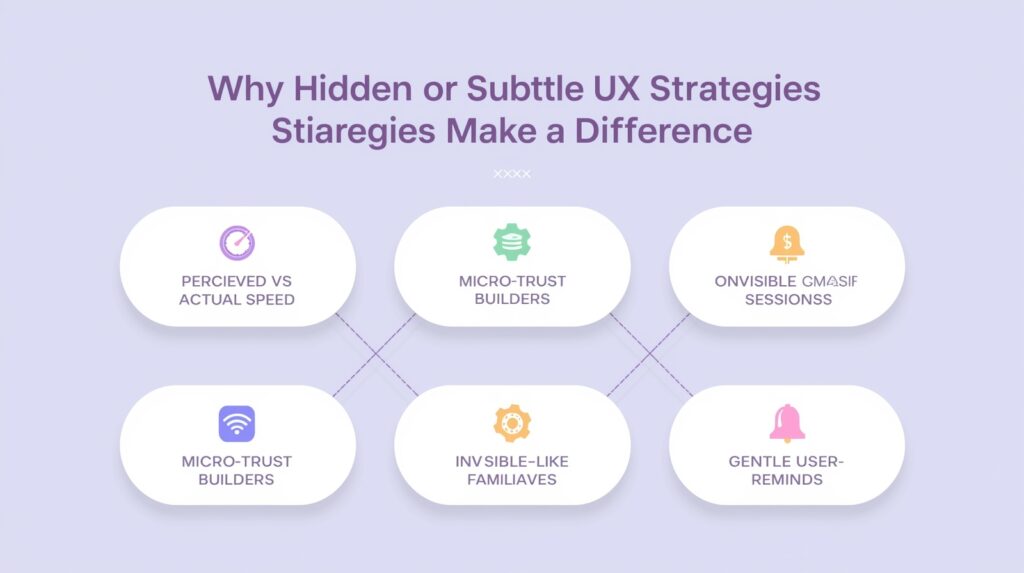
Most users expect a progressive web application to “just work.” But the truly successful ones go beyond the basics by weaving in subtle UX strategies that users might not consciously notice—but they feel them.
Perceived Speed vs. Actual Speed
Even if your app takes a moment to load, showing skeleton screens, placeholder content, or progressive loading states makes it feel faster.
Example: Pinterest Lite PWA is designed to load essential content first, so users feel engaged instantly, even while the rest continues loading.
Micro-Trust Builders
Subtle feedback on taps (color ripples, button depressions, haptic responses) reassures users that their action was received.
Example: Alibaba’s PWA introduced microanimations during checkout that quietly reduce anxiety during payments.
Continuity Across Sessions
A Progressive Web App Design that remembers your previous state—like cart items, the last page you read, or your saved playlist—without requiring you to log in every time, naturally builds user trust and comfort. This level of personalization and continuity enhances user satisfaction, showing how effective Progressive Web App Design relies on thoughtful UI/UX decisions that make interactions feel seamless and intuitive.
Example: Spotify PWA continues from where you left off without breaking flow, even across devices.
Invisible Offline Fallbacks
Instead of error screens, PWAs can serve cached content, saved searches, or a lightweight offline mode; users rarely notice, but they appreciate it.
Example: Starbucks PWA lets you queue an order offline, syncing quietly once you’re back online.
System-Like Familiarity
Using system fonts, OS-level gestures, or native-feeling bottom navigation bars makes the PWA feel “at home” on any operating system. Users don’t analyze this; they just sense the app feels natural.
Soft Re-Engagement Nudges
Push notifications can be aggressive if overdone. But a subtle, contextual nudge (“Continue your order?” “You saved 2 flights”) works like a gentle tap on the shoulder, not a shout.
Beyond Basics: What Makes PWAs Stand Out in 2025?
Key advancements in PWA application technology
In 2025, Progressive Web App Design has evolved to be lighter, faster, and more intelligent than ever. With advancements like enhanced caching, lazy-loading images, and deeper integration with device APIs, PWAs now deliver native app-like performance without the need for downloads. These offline-first web apps are built around mobile-first UX principles, ensuring smooth, immersive experiences that feel consistent across devices, screen sizes, and browsers.
User expectations and device diversity
Today’s users don’t distinguish between a “website” and an “app”—they expect a seamless experience across all devices, screen sizes, and browsers. This is where effective Progressive Web App Design makes a difference, bridging the gap between expectations and reality. By prioritizing consistent cross-browser support, mobile responsiveness, and adaptive layouts, Progressive Web App Design ensures every interaction feels smooth, reliable, and intuitive, no matter how or where users access the app.
Integration trends with AI and emerging technologies
Imagine a Progressive Web App Design that anticipates user needs before they even take action—like Spotify suggesting songs before you hit play or a travel app recommending trips based on your previous searches. With AI integration, PWAs are moving from reactive to predictive experiences, elevating not just the app’s functionality but the overall UI/UX design. By combining AI-driven personalization, micro-interactions, and smart recommendations, Progressive Web App Design enhances user engagement, satisfaction, and long-term retention.
How PWAs Drive Business Growth
1. Higher User Retention
Fast loading and smooth performance keep users from dropping off, while perceived speed optimization and skeleton screens make users feel the app is instantly responsive.
2. Cost Efficiency
A single app works across platforms, reducing development and maintenance costs. Using a cross-platform design system ensures consistent UI/UX across browsers and operating systems.
3. Reliable Access
Offline functionality ensures users stay connected even with poor networks. Service workers and cached assets make this possible in offline-first PWAs.
4. Improved Discoverability
Being indexable by search engines increases reach beyond app stores, improving SEO visibility for both branded and non-branded queries.
5. Stronger User Engagement
Features like push notifications, home screen shortcuts, and subtle micro-interactions encourage repeat use, helping brands strengthen bonds with their target audience.
Hidden UX Tips & Strategies
Here’s where it gets exciting: the small but powerful design moves:
1. Design for Offline & Poor Connectivity
What to do: Pre-cache vital assets and let your PWA load even without the Internet. Replace loading spinners with skeleton screens or playful offline interactions designed with user experience (UX) design in mind.
How this helps: Users don’t feel “stuck” when the network fails. Instead, they can continue engaging with your app—and that reliability builds loyalty and trust.
2. App-Like Interactions & Full-Screen Immersion
What to do: Remove distracting browser bars, use smooth transitions, and add native gestures like swipe-to-refresh or back navigation.
How this helps: Users feel like they’re inside a real app, not just browsing a web page. This immersive app-like web experience reduces friction and boosts engagement time, leading to better retention rate.
3. Prioritize Speed & Performance
What to do: Pre-cache essentials, lazy-load non-critical assets, and optimize images into modern formats such as WebP or AVIF.
How this helps: Fast, stable performance means fewer drop-offs. A snappy progressive web app feels professional and dependable—qualities that directly impact conversions.
4. Use System Fonts & Maintain Visual Clarity
What to do: Stick to system fonts, simple palettes, and whitespace-driven layouts.
How this helps: Pages render instantly with fonts users already recognize, creating comfort. Minimal visual design helps people focus on tasks rather than being distracted by noise.
5. Intuitive Navigation & Layout Optimization
What to do: Place navigation within thumb reach (like bottom nav bars) and avoid cluttered footers. Information architecture plays a huge role here, making navigation predictable and task flows simple.
How this helps: Users don’t need to stretch or hunt for navigation. Familiar patterns make your app “feel right” on mobile, which reduces learning curves. The bottom navigation bar can lead to a 65%-70% increase in daily active users and session time (Source: Appmysite.com)
6. Smart Feedback & Interaction Design
What to do: Add subtle visual responses (ripples, highlights) and prevent layout jumps with placeholders. These small touches are critical micro-interactions every product designer and UX team can prioritize without heavy development costs.
How this helps: People instantly know their action was registered. Stable layouts reduce frustration and create a smoother, more trustworthy experience.
7. Shareability & Seamless Entry Points
What to do: Make content easy to share via links or social channels, and ensure deep linking works well.
How this helps: Users become natural promoters of your product. Easy entry points mean people land exactly where they expect—no broken journeys. This drives organic growth and user retention.
8. Custom Splash Screens & Home-Screen Icons
What to do: Add branded splash screens and design memorable icons for home screens.
How this helps: These tiny details reinforce brand recall. When your PWA sits side by side with native apps, it feels equally premium.
9. Accessibility & Inclusivity (Must-Have!)
What to do: Accessibility isn’t just ethical—it broadens your product or service to more people. Ensure proper contrast, alt text for images, keyboard navigation, and screen reader compatibility.
How this helps: Accessibility makes your PWA usable for everyone, not just some. Beyond compliance, it shows inclusivity—a value users increasingly look for in brands.
10. Cross-Browser Support & Layout Innovations
What to do: Test across browsers and experiment with layouts optimized for one-handed mobile use.
How this helps: Consistency builds trust. No matter what device or browser someone uses, your app feels stable and reliable, which is key to retaining users.
Bonus: Avoid Sneaky UX Pitfalls
What to do: Stay away from deceptive prompts or forced actions.
How this helps: Transparency builds long-term credibility. Users trust apps that respect their attention and privacy, making them more likely to return.
Emerging Tools & Techniques for 2025
- AI-powered analytics: Predict churn and redesign micro-journeys before users drop off.
- Edge caching & CDN optimizations: For global audiences, ensuring speed parity is key.
- Cross-platform design systems: Design once, deliver across browsers + OS with consistency.
- AR/VR hooks in PWAs: L’Oréal’s AR try-on proved this works. Expect more retail brands to jump in.
Case Studies: PWAs Using Hidden UX Strategies for Success
Starbucks PWA – The Offline Promise
- What was the best thing Starbucks did? They designed their PWA to let customers customize and save their coffee order offline. Even if connectivity drops, users can still build their order, and it syncs later.
- Why it works: It reflects their business vision of making ordering “frictionless anywhere” while tapping into daily habits. No waiting, no failed orders — just trust.
Pinterest Lite – Perceived Performance
- Pinterest focused on perceived speed with lightweight design and progressive loading states. Users see content immediately, even if data continues loading in the background.
- Why it works: In markets with poor connectivity, speed is everything. This subtle trick turned “Pinterest is too heavy” into “Pinterest just works” — boosting engagement by 60%.
Uber PWA – Universal Accessibility
- Uber’s PWA is incredibly lightweight (just 50kb) and works seamlessly on 2G networks. The great move here? Prioritizing core functionality — booking a ride — over visual overload.
- Why it works: Uber’s mission is accessibility. By focusing on low-bandwidth usability, they tapped into emerging markets without forcing app downloads.
Twitter Lite – Smart Re-Engagement
- Twitter Lite’s strongest play is contextual push notifications that don’t overwhelm but nudge users back when something truly relevant happens.
- Why it works: For a platform driven by engagement, subtle nudges are smarter than spammy alerts. It respects attention while driving retention.
Flipkart PWA – App-Like Immersion Without the App
- Flipkart nailed add-to-home-screen prompts that feel like a natural upgrade, not a forced install. Once installed, the PWA behaves like a native app with immersive full-screen experience.
- Why it works: It solves the business objective of reducing drop-offs from the app download friction while still giving users the feel of a proper app.
The common thread? Each brand identified one friction point in the customer journey and solved it with a subtle PWA UX strategy. Nothing loud. Nothing forced. Just invisible design choices aligned perfectly with their business goals.
Each of these didn’t just “build a PWA.” They hid smart UX decisions inside their flows that aligned directly with their overarching business objectives.
Conclusion
Here’s the reality: the ideal scenario for implementing Progressive Web App Design over a native app or traditional website is when your business relies on frequent user engagement across multiple devices. At the same time, you want to eliminate the friction of app store downloads.
By leveraging Progressive Web App Design, you can deliver fast, accessible, and consistent experiences that keep users coming back without the barriers of installation or platform limitations. Think of news outlets, e-commerce platforms, travel services, music streaming, or even education platforms. Anywhere users expect an instant, smooth, and continuous experience — that’s where PWAs shine.
As we progress through 2025, success won’t come simply from having a PWA. It will come from leveraging user research, refined UI/UX design, and strategic development choices that align with your audience’s needs.
Progressive Web App Design that thoughtfully integrates these elements ensures not only functionality but also a seamless, engaging, and user-centric experience. This approach sets your brand apart in a competitive digital landscape.
And honestly, isn’t that what good UX design has always been about?
Have any questions on Progressive Web App (PWA)
1. What is a Progressive Web App (PWA)?
A Progressive Web App Design transforms a standard website using modern web technologies to deliver an app-like experience. It offers features such as offline access, push notifications, and the ability to install directly to a device’s home screen, combining the reach of the web with the engagement of native apps.
2. Do PWAs work offline?
Absolutely. Progressive Web App Design leverages service workers to cache content locally, enabling users to access key features and functionality even when they’re offline. This offline capability is a core strength of Progressive Web App Design, enhancing reliability and user satisfaction across varying network conditions.
3. How are PWAs different from native mobile apps?
Unlike native apps that need to be downloaded from app stores, Progressive Web App Design enables applications to run directly in browsers while maintaining app-like capabilities. With features like offline functionality, push notifications, and immersive user interfaces, Progressive Web App Design ensures a seamless, cross-platform experience without the barriers of traditional app installation.
4. What makes UX design so critical for PWAs?
Without a well-planned UX, even powerful features like offline access or push notifications can fall flat. Progressive Web App Design that prioritizes smart UX ensures smooth navigation, fast perceived performance, intuitive interactions, and strengthened user trust—all key factors in boosting engagement and retention.
5. What is the future of progressive web apps?
Progressive Web App Design will continue to evolve, delivering faster, more reliable, and highly personalized experiences. By integrating AI, ensuring seamless performance across devices without requiring app store downloads, and offering offline functionality, Progressive Web App Design becomes the ideal solution for businesses seeking wide-reaching engagement and lasting user satisfaction in 2025 and beyond.
6. How do PWAs differ from native apps?
Progressive Web App Design brings app-like functionality directly to the browser, offering features such as installability, offline access, background sync, and seamless web sharing. Unlike native apps, which depend on app store distribution and device-specific development, Progressive Web App Design enables a more accessible, flexible, and consistent user experience across platforms.

