click to get service View profile
In the fast-evolving landscape of digital design, generative AI is emerging as a powerful force reshaping how user experiences are imagined and delivered. No longer limited to repetitive tasks or simple automation, this technology is now playing an active role in ideation, wireframing, content creation, and even usability testing. For UI/UX designers, it presents both a challenge and an opportunity — to work faster, smarter, and more creatively.
Whether you’re sketching early concepts, building high-fidelity prototypes, or refining micro-interactions, generative AI tools can significantly enhance each stage of the design process. From Figma plugins that write copy and generate layouts, to AI-powered platforms that create user flows or illustrate user personas, the ecosystem is expanding rapidly.
But amid all this innovation, a critical question arises: is generative AI simply a passing trend driven by hype, or is it the new creative partner shaping the future of design? This article explores how to practically apply generative AI in UI/UX workflows, the benefits and limitations of current tools, and what designers must consider as they adapt to this new era of intelligent design.
Generative AI in the Research Phase
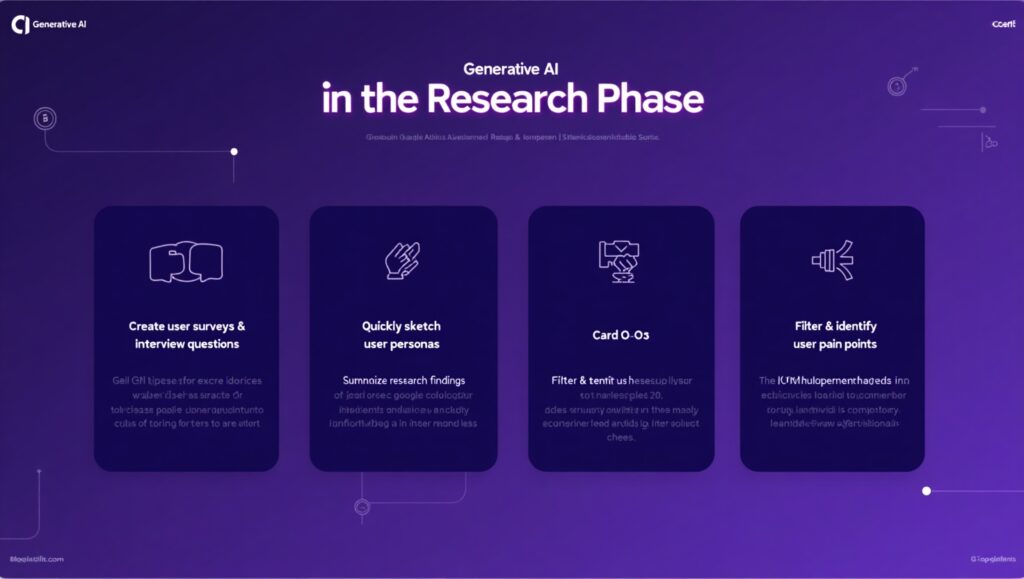
In the initial stage of the design process, understanding the user’s real problems is crucial. Generative AI (GenAI) can act as a research assistant, helping to save time and organize information effectively. Specifically:
1. Drafting Survey and Interview Questions
When preparing for user research on a new product design, designers can use GenAI to generate a list of survey or interview questions, tailored to target audiences or product types. For example:
- Draft questions to explore the consumption habits of Gen Z users.
- Create a survey about user satisfaction with a specific feature.
- Adjust the tone and language of questions to suit general users or specific segments (e.g., elderly users, first-time users, etc.).
Note: Always review the content to ensure appropriate context, avoid hidden biases, and prevent misunderstandings for respondents.
2. Quickly Sketching User Personas and Target Groups
In early-stage internal meetings, when the team needs a quick understanding of the users, designers can leverage AI to create draft User Personas. For instance:
- Simulate the behaviors, goals, and pain points of users aged 25–35 using an online learning app.
- Build personas representing new users, loyal users, or those with special needs.
These drafts can be used for internal presentations, to spark team discussions, or as a base to expand upon with real-world data later.
Note: These AI-generated personas should be refined based on actual user insights from surveys or data analysis.
3. Summarizing Documents or Secondary Research
When reviewing reports, surveys, or research papers, designers can ask GenAI to summarize key points. Some helpful actions include:
- Extracting insights from user behavior reports.
- Condensing long-form content to save reading and processing time.
- Listing key themes or takeaways that need attention in the document.
Note: Double-check AI summaries, especially for academic or domain-specific content, to ensure nothing important is missed.
4. Filtering and Identifying User Pain Points
Once feedback data from surveys or interviews is collected, designers can:
- Input raw data to group user needs, recurring concerns, or behavioral patterns.
- Identify friction points or obstacles in the user experience.
- Create a preliminary pain point classification chart to support writing problem statements or setting improvement priorities.
Note: AI analysis should be treated as a first draft. Always cross-reference with original data and design goals to ensure accuracy.
Generative AI in the UI/UX Design Phase

After fully understanding user needs, the design phase is where ideas are turned into tangible interfaces and experiences. Generative AI (GenAI) can support designers in accelerating ideation, generating visual mockups, and building early design foundations. Specifically:
1. Suggesting Design Ideas and Styles
During the concept stage, designers can use AI-powered image generation tools to spark interface ideas or explore design styles that suit the product. For example:
- Suggesting modern, minimalist design styles, or styles inspired by the cultural traits of target users.
- Creating idea lists for homepage layouts, onboarding flows, or product pages.
- Referencing current UI/UX trends to build moodboards or inspire brainstorming sessions.
Note: Suggested ideas should be carefully selected and adjusted to fit the product’s characteristics, brand identity, and specific user insights.
2. Sketching Wireframes and Information Architecture
Designers can describe product features or user needs, then use GenAI to generate draft wireframes. For instance:
- Sketching a main page layout with basic functional areas.
- Suggesting user flows for ordering, account registration, or payment processes.
- Creating a sitemap or overall navigation structure.
These drafts can be used for internal presentations, quick testing, or transitioned into more detailed design tools.
Note: AI-generated wireframes should only serve as a starting point and need to be reviewed for usability, priority logic, and alignment with user behavior.
3. Generating Illustrations, Icons, and Design Assets
In the early stages, designers often don’t have time to create full illustrations. At this point, they can use AI design tools (like Midjourney, DALL·E, or Adobe Firefly) to generate:
- Illustrations for onboarding screens, empty states, or error pages.
- Sample icons that match the current design style.
- Product mockup images in real-life scenarios.
Note: Always check the image’s licensing (especially for commercial use), resolution, and compatibility with tools like Figma or Illustrator.
4. Generating User Interface Content (UX Writing)
Words in the UI play a key role in guiding users and expressing the brand’s personality. However, crafting clear, contextual copy can be time-consuming. GenAI can help by:
- Writing friendly, concise onboarding screen titles.
- Suggesting CTA button text in the brand’s tone of voice.
- Creating draft messages, alerts, or interactive text within the app.
These content drafts can be used for mockups or prototypes before refining them according to your content strategy.
Note: Treat AI-generated content as first drafts. Review for clarity, consistency, and alignment with brand messaging.
Generative AI in the Testing Phase
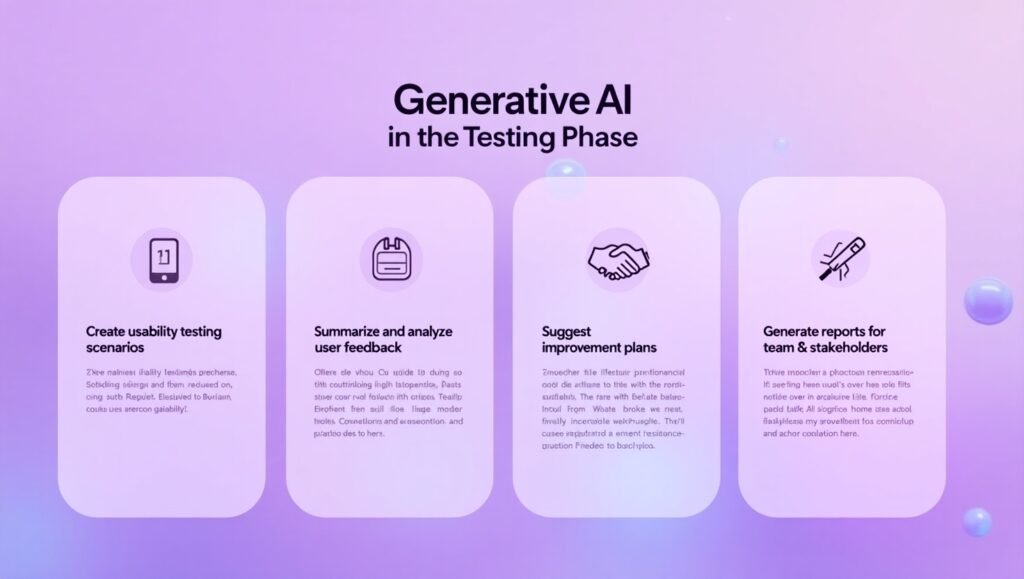
Once the product has a prototype or a testable version, the testing phase helps evaluate usability, effectiveness, and user satisfaction. GenAI can assist designers in analyzing feedback, simulating test scenarios, and suggesting improvements based on collected data. Specifically:
1. Creating Usability Testing Scenarios and Questions
Building the right test scenarios directly impacts the quality of insights gained. GenAI can support by generating testing scenarios and survey questions based on the feature being tested and the target user group. For example:
- Create test scenarios for a purchase journey on an app.
- Draft post-test questions to measure satisfaction, task difficulty, or content clarity.
- Suggest unbiased and context-appropriate question phrasing for different user groups.
Note: Scenarios and questions should be adjusted to fit the real context and the specific goals of each test session.
2. Summarizing and Analyzing User Feedback
After collecting user feedback via surveys or usability testing, designers can input raw data into GenAI to:
- Categorize user issues by theme (e.g., difficulty finding information, feature confusion, slow interactions).
- Identify repeated pain points mentioned by multiple users.
- Create a summary chart of key issues ranked by impact level.
Note: Cross-check AI analysis with field notes, observation videos, or moderator notes to avoid misinterpretation or missing key signals.
3. Recommending Improvement Solutions
One major benefit of GenAI in UX testing is its ability to suggest alternative design solutions based on identified issues. Common uses include:
- Proposing layout adjustments to improve usability.
- Rewriting labels, button text, or error messages to be clearer and more user-friendly.
- Offering simplified alternatives for complex user interactions.
Note: All suggestions should be further evaluated against user insights and design objectives to ensure alignment with product strategy.
4. Generating Reports for Teams and Stakeholders
After testing and iteration, designers often need to present results to development teams, product owners, or stakeholders. GenAI can help summarize all information into clear and structured reports. Specifically:
- Generate summaries of key findings, including visuals or direct user quotes.
- Suggest a report structure that is understandable for both technical and non-technical stakeholders.
- Draft conclusions or recommendations based on insights from testing sessions.
Note: The final report content should be reviewed to ensure accuracy, objectivity, and clarity for all stakeholders involved.
Conclusion
Generative AI in UI/UX design is becoming an increasingly powerful assistant throughout the digital product development process. With the ability to quickly create mockups, suggest smart layouts, personalize content, and optimize interfaces based on user behavior, this technology helps designers save time and focus more on strategic elements like interaction flows, user behavior, and business goals.
However, it’s important to note that AI-generated suggestions can be misleading if input data is incomplete, lacks context, or carries bias. Therefore, designers must continue to play a critical role in reviewing, analyzing, and refining AI outputs to ensure a high-quality user experience.
Frequently Asked Questions (FAQs)
1. What is Generative AI?
Generative AI (GenAI) is a branch of artificial intelligence that uses Large Language Models (LLMs) to generate new content such as text, images, audio, video, or code based on learned data. It’s now widely used in areas like content creation, UX/UI design, programming, customer service, and marketing.
2. Will Generative AI replace UI/UX Designers?
No. Generative AI is a supportive tool, not a full replacement for UI/UX designers. It can handle repetitive tasks like wireframing, analyzing user behavior, or suggesting layouts. However, essential qualities like strategic thinking, user empathy, creative decision-making, and balancing user–business–tech needs still require human expertise. The most effective designs come from the synergy between AI’s logic and human intuition.
3. What are the benefits of applying AI in UI/UX design?
AI in design offers practical value throughout the UI development process. Based on real data, designers can use AI to quickly produce multiple design options aligned with context, goals, and user behavior. AI also helps analyze user journeys, detect pain points, and suggest real-time UI improvements. When combined with A/B testing, AI enables faster optimization and data-driven decisions, leading to better design quality and user experience.
4. How does Generative AI support efficient and sustainable UI/UX design?
GenAI boosts productivity by automating manual tasks, supporting component reuse, ensuring design consistency, and enabling scalability. From a sustainability perspective, AI reduces time and resource waste and enables flexible solutions that can adapt to various user groups and contexts — extending product lifespan.

